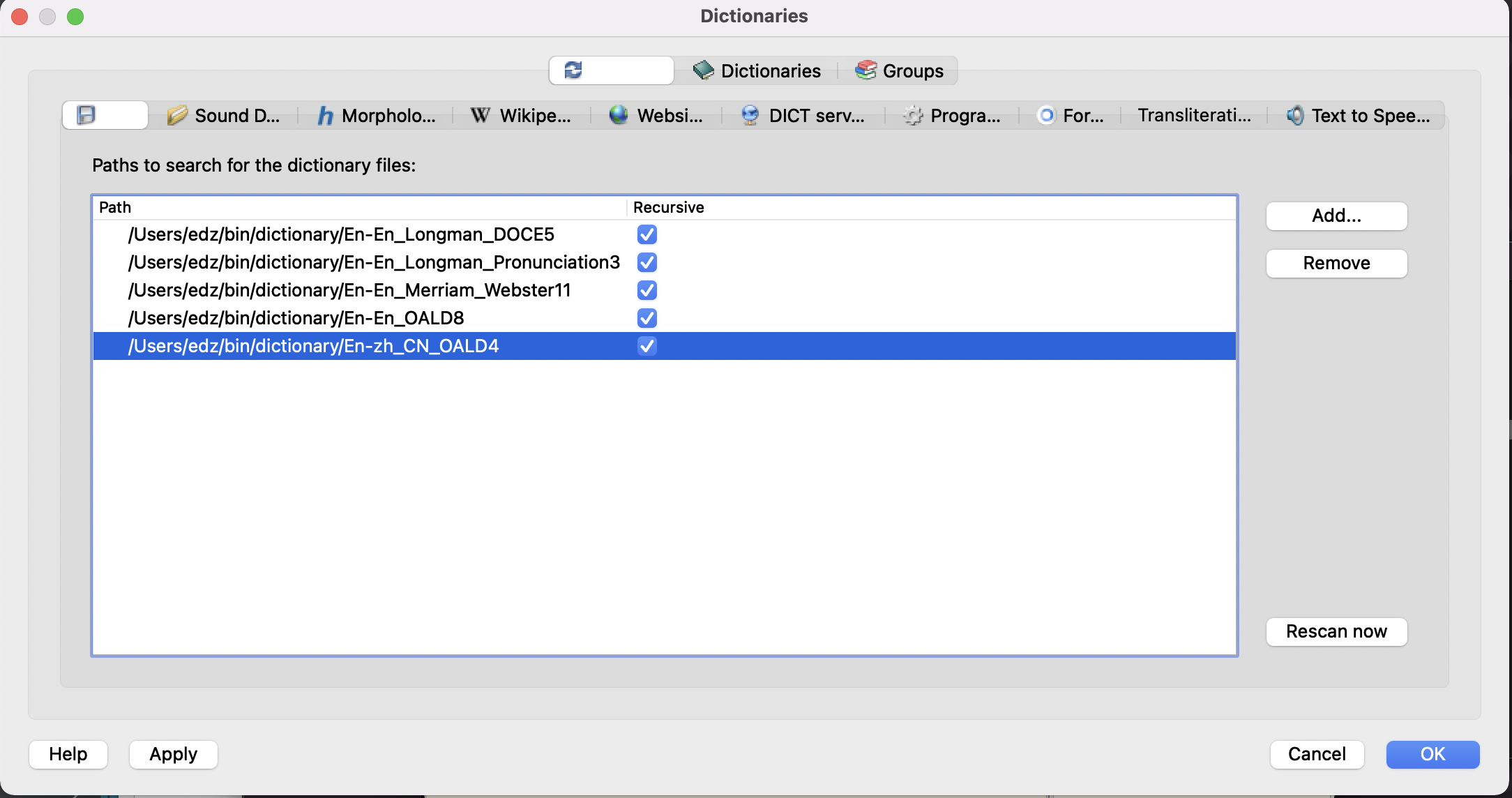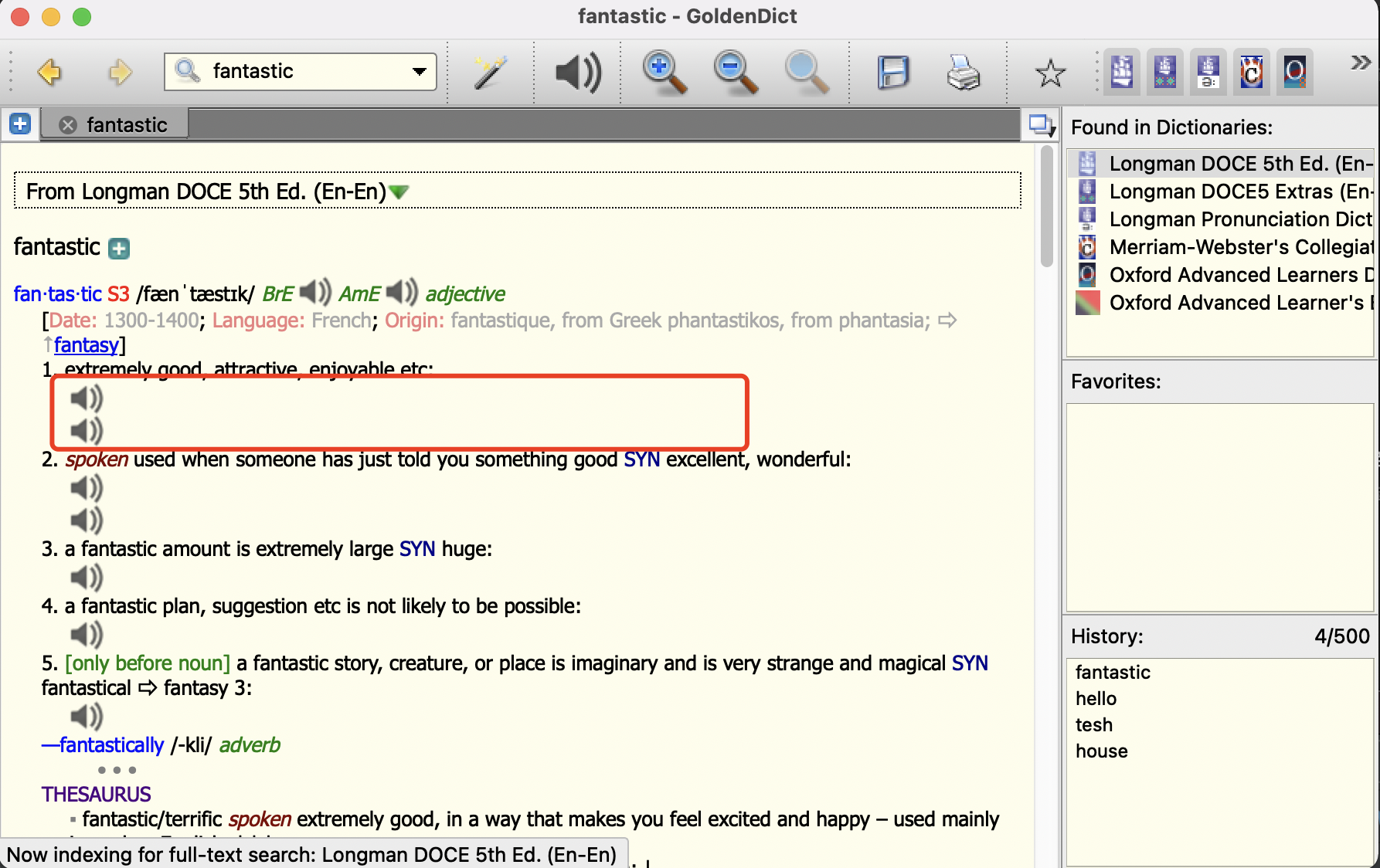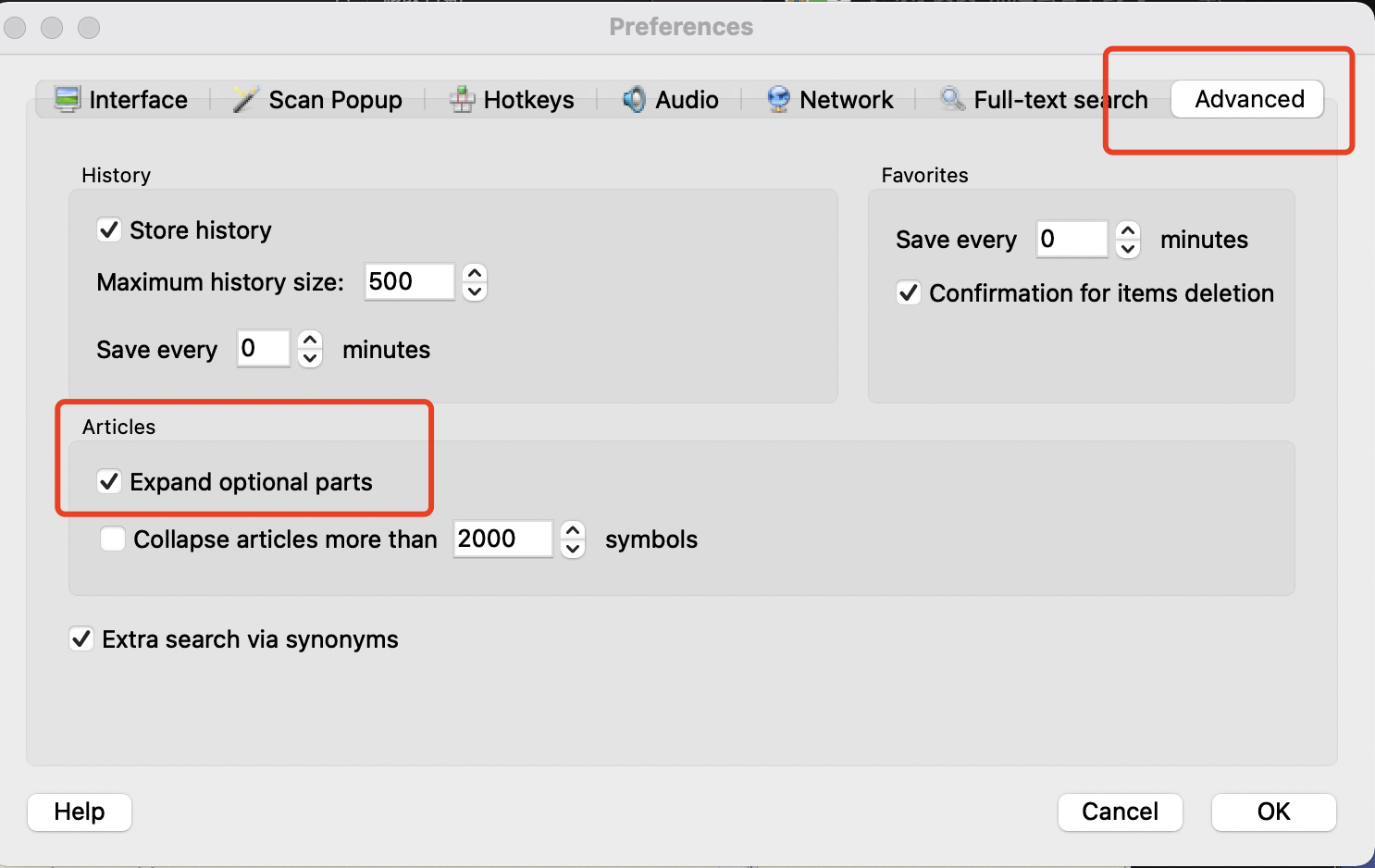# Fundamentals of Learning English
Mastering the English language involves adopting two fundamental approaches that work synergistically to enhance language proficiency.
Utilize an English-English Dictionary: Opt for an electronic English dictionary for convenience. When encountering an unfamiliar word, refer to this resource to access a plethora of explanations, contextual usage, and numerous examples. This tool provides comprehensive insights, facilitating a more profound understanding of the word.
Consistent Practice in English: Immerse yourself in English consistently across all language domains—reading, writing, listening, speaking, and even thinking. Regular practice is paramount for language acquisition and retention.
# Learning English through Translation: A Detrimental Approach
Learning English by rote memorization of word translations is strongly discouraged. This method lacks the depth needed for a nuanced understanding of how words function within the context of communication. Language is an intricate network of interconnected words likewise a neural network forming meaningful phrases and sentences. To truly grasp English, one must learn how to seamlessly combine words to express ideas spontaneously. It is impractical to think and translate sentences directly from one's native language, such as Chinese, as the languages do not align perfectly word-for-word.
# Challenges Faced by Adults in English Learning
While consistent practice is integral to language mastery, reading English articles, listening to English audios, writing essays in English, and engaging in English conversations are challenging for non-native adults. The struggle lies in the tendency to think and organize thoughts in one's native language rather than English. This challenge persists due to the lack of an English-speaking environment and the comfort of expressing oneself effortlessly in the native language. The difficulty arises when searching for the right English words, phrases, or sentences to articulate ideas, leading to frustration and a reluctance to think in English. However, effective language practice involves thinking in English and subsequently expressing thoughts through writing or speaking, demanding a concerted effort to bridge the gap between native and acquired language proficiency.
# Overcoming Challenges
Don't be frustrated; there are two steps to overcome these challenges.
Practice Reading and Listening: Immerse yourself in English during your daily life, reading and listening as much as possible. This input-oriented approach feeds the language into your brain and can be done independently.
Practice Writing and Speaking: These output-oriented activities follow training and are more challenging as they require you to think and combine words effectively. Start writing in English and engage in conversations once you've reached a new level during step 1.
# How to Memorize Words Effectively
To enhance your vocabulary retention, engage in repetition as a memorization technique and deepen your understanding by consulting English-English dictionaries, such as GoldenDict. Gradually reduce the frequency of review as your familiarity with the words increases.
Additionally, I have developed an Android application called "Word Card" specifically designed to assist in memorizing English words. This app is scheduled for publication on the Play Store.
# How to Install GoldenDict
Download GoldenDict software and the English relevant dictionaries from here:
link: https://pan.baidu.com/s/1oV6AxRUlX1c7mpE352bt8w code: uxtw
# Windows & Mac
- Download and install goldenDict for you computer system.
- Mac: GoldenDict-1.5.0-RC2-209-gfe9312e(Qt_563)
- Windows: GoldenDict-1.0.1-Portable
- Download the dictionary files and unzip them.
- En-En-Longman_Pronunciation3.zip
- En-En_OALD8.zip
- En-En_Merriam_Webster11
- En-zh_CN_OALD4
- En-En_Longman_DOCE5
- After the GoldenDict and the dictionaries have been prepared, go to settings of the dictionaries in GoldenDict as follows. (The path at Mac is: Edit -> Dictionaries. I am not sure what it is at Window system, you should can find it by yourself). Add all unzip directories by clicking "Add" button and rescan them to create indexes.
![Add dictionaries to GoldenDict]()
There is a exception of the example sentences are hidden at Mac system as bellow.![]()
To resolve this problem, go to Preference and check "Expand optional parts" option in "Advanced" tab.![]()